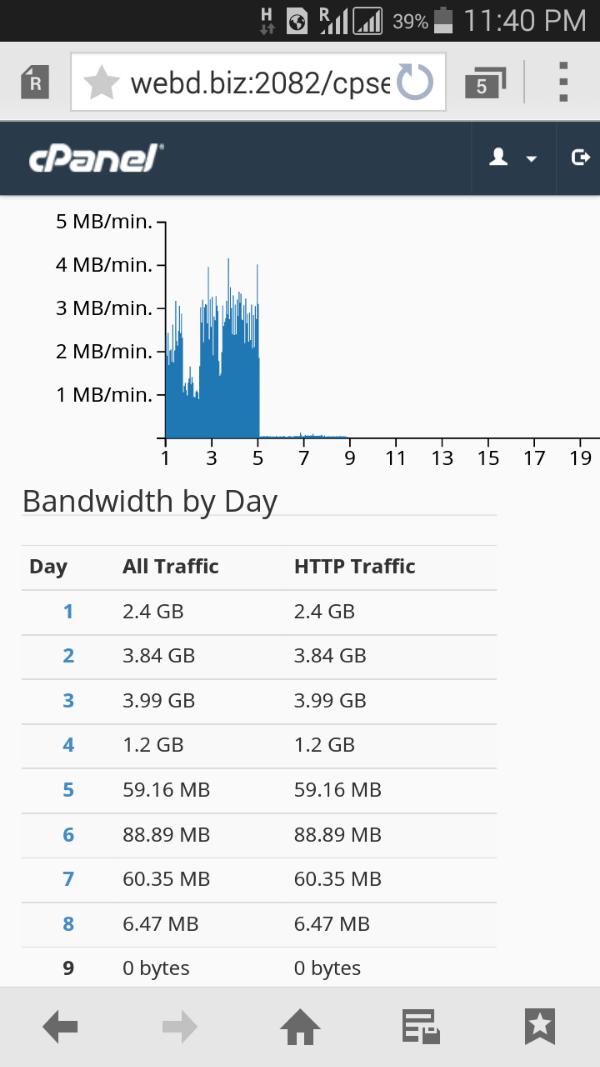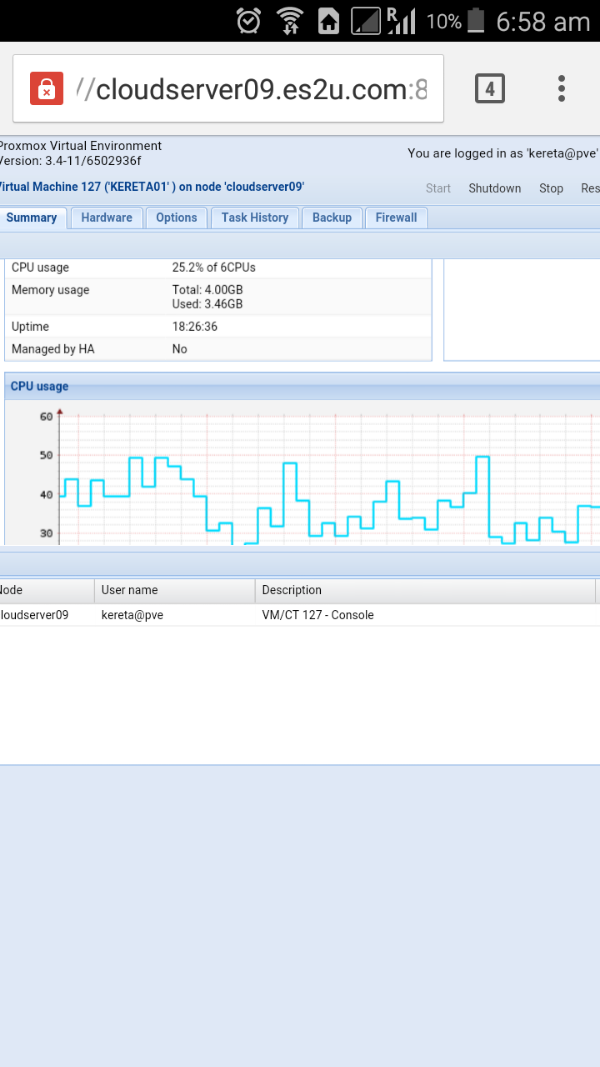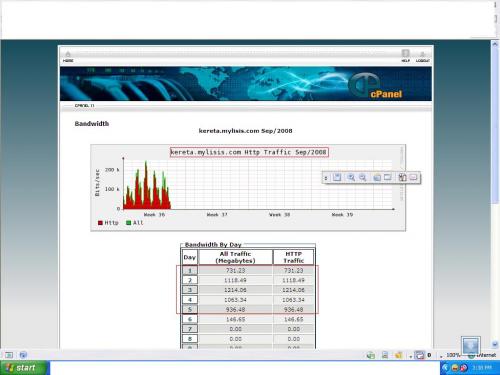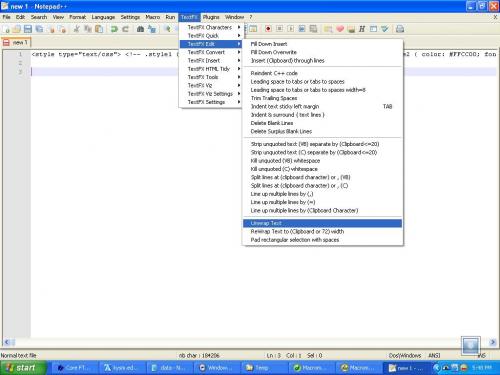Ok, kali ni saya nak share something mengenai meta tag. Penting ke meta tag ni? Ada orang cakap “ala..x payah la buang masa buat meta tag tah ape2 tu”. Biarkan mereka kerugian. Jika anda seorang yang concern bagaimana untuk mendapatkan ranking tertinggi dalam search engine, meta tag adalah satu komponen dalam skrip html / php / asp yang sangat penting. Di bawah saya kongsikan artikel untuk setiap meta tag dan bagaimana untuk protect meta tag:
=======================================================
Meta Tag InformationAbstract Meta Tag:
Definition: The abstract meta tags and description meta tags are very similar to each others, except that the abstract meta tag is much shorter. The abstract meta tag shuold often be only one short sentence, which would describe the whole web page.
Example: <META name=”abstract” content=”SAMPLE”>
Author Meta Tag:
Definition: The author meta tag is used to describe who created the web page. It is often used with both author’s name and email address.
Example: <META name=”author” content=”Smith, John, [email protected]“>
Copyright Meta Tag:
Definition: This tag may contain copyrights, trademarks, patents, and other information to protect your intellectual property. The copyright tag is usually not considered as a qualified copyright of a web page, and will not protect your site’s content. Consult your lawyer before using this tag.
Example: <META name=”copyright” content=”SAMPLE”>
Description Meta Tag:
Definition: The Meta Description tag is one of the most imporant tags of all the meta tags. It shuold describe your web page with around 25 words or less. Some search engines will use this tag and publish it in their search result pages, usually below the title of your site.
Example: <META name=”description” content=”SAMPLE”>
Designer Meta Tag:
Definition: This tag is used for pointing out the designer of the web page. The designer tag is not used by any of the big search engines.
Example: <META name=”designer” content=”SAMPLE”>
Distribution Meta Tag:
Definition: There are currently three types of distribution tags: Global (the entire internet), Local (for local distribution only) and IU – Internal Use (not for public distribution). This tag should not be used for restricting distribution. If you do not want to publish your page in search engines, use the robot.txt method.
Example: <META name=”distribution” content=”global”>
Expires Meta Tag:
Definition: The expires meta tag is used to defineing the expiration date and time for the web page. If your page will not be valid any longer, then use this tag.
Example: <META name=”expires” content=”Tue, 25 Jun 2002 15:42:12 GMT”>
Generator Meta Tag:
Definition: Used for defining the name and version of the tool which the web page was made with.
Example: <META name=”generator” content=”SAMPLE”>
Keyword Meta Tag:
Definition: Search engines that are supporting meta tags will often use the keywords tag to categorize your position in the search engine result pages. It is strongly suggested that you do not abuse this tag. Do not repeat same words multiple times and do not use unrelated keywords.
Example: <META name=”keywords” content=”keyword1, keyword2, keyword3″>
Language Meta Tag:
Definition: Search engines that index web pages based on language often read this tag to determine which languages are supported. Often used for non-english and multiple language sites.
Example: <META HTTP-EQUIV=”Content-Language” content=”EN”>>
Publisher Meta Tag:
Definition: Very similar to the meta generator tag.
Example: <META name=”publisher” content=”SAMPLE”>
Refresh Meta Tag:
Definition: This tag is used for refreshing a web page. A delay value in seconds can be added, which after the page will be redirected to the refresh URL. Do not use this tag. Most search engines will only index the redirected URL.
Example: <META http-equiv=”refresh” content=”X;URL=http://url.com”>
(X = Delay in seconds)
Revisit Meta Tag:
Definition: The revisit meta tag determines how often a search engine should revisit the web page for re-indexing. Use only if you plan to update your content on a regular basis.
Example: <META name=”Revisit-After” content=”X”>
(X = Revisit in X days)
Robots Meta Tag:
The robots meta tag is used to determine if a search engine robot should index your page. With this tag you can determine if you want your page to be indexed or not and the links to be followed or not. In general, you should use the robots.txt method to restrict robots from accessing your pages, since the robots.txt method is more widely used.
Supported Tags: index | noindex | follow | nofollow
Example: <META name=”robots” content=”index,follow”>
Subject Meta Tag:
Definition: The subject of a web page. This tag is also not used anymore by the big search engines.
Example: <META name=”subject” content=”SAMPLE”>
Title Meta Tag:
Definition: Similar to the <title> tag, but this tag isn’t used by search engines anymore.
Example: <META name=”title” content=”SAMPLE”>
There you have it. As you can see the major search engines of today don’t rely on Meta Tags as much as they did in years gone bye. Their algorithms have advanced to the point where they use other factors that can’t be manipulated as easily as Meta Tags can be. However it’s still good practice to use the major tags outlined above such as Description & Keywords to define what your document is all about. Also some of the smaller search engines still rely on Meta information heavily.
The Meta Description is very important as this is the snippet of text that displays in the Google search results. So always try and make your Description enticing to click on, as well as being descriptive about your pages content.
=====================================================
How to protect my meta tag?
Saya tak pasti sama ada menyorokkan meta tag adalah satu tindakan yang baik atau dapat memberi kesan buruk kepada ranking web. Banyak pendapat dan banyak cara yang memusykilkan saya. Jadi, bagi sesiapa yang tahu dan mempunyai maklumat tepat mengenai hiding meta tag silalah kongsikan di sini. Selalunya ramai yang sorokkan meta tag untuk protect meta keyword dan description laman web yang berada pada kedudukan tertinggi dalam search engine. Tapi tidak pasti skrip yang mana boleh dipercayai dan memberi ruang untuk spider crawl website dan pada masa sama disable view source kepada visitor.
Skrip berikut mungkin boleh dicuba untuk hide meta tag anda :
Meta Cloak
Protect your information and media from copyright violation! This script requires SSI. With the use of SSI you can render meta tags invisible to human users. Spiders, the robots that visit and index your web site, will not be effected.
How it works.
SSI is parsed by the server before being transmitted to the end user. By declaring the HTTP_USER_AGENT variable, the script tells the server to print the meta tags to the page only if the visitor is a spider or robot. Specifically, the server will print the tags if the client (browser) is not Internet Explorer, Netscape or Opera. After uploading to your server, remove one of the lines to test the script. For example, if you are using Internet Explorer, remove this line :
<!–#elif expr=”$Agent = /MSIE/” –>
then view the source code of the page you just uploaded. Put the line back in it’s place, upload the page, then view the source code again. You will notice that you can not see the Keyword and Description Meta tags. Still sceptical? Create a test page and visit the Meta Tag Analyzer. Need to hide other valuable source code? Contact us with your requirements. We can develop custom cloaking applications to suit your needs.
<meta name=”Cloak” content=”PerlScriptsJavaScripts.com Cloak On”>
<meta name=”copyright” content=”2001, PerlScriptsJavaScripts.com”>
<!–#set var=”Agent” value=”${HTTP_USER_AGENT}” –>
<!–#if expr=”$Agent = /en/” –>
<!–#elif expr=”$Agent = /MSIE/” –>
<!–#elif expr=”$Agent = /Opera/” –>
<!–#elif expr=”$Agent = /Netscape/” –>
<!–#else –>
<meta name=”Description” content=”Type your description here”>
<meta name=”Keywords” content=”add, your keywords, here”>
<!–#endif –>
Place the code in between your <head> and </head> tags. You must leave the “Cloak” and “Copyright” meta tags in place, as per our policies.